Summary & Schedule
VMware VSphere: Optimize And Scale [V5.5] Course Information
Course Length: 5 Days
This training course, for experienced VMware vSphere® personnel, teaches advanced skills for configuring and maintaining a highly available and scalable virtual infrastructure. The course is based on VMware vSphere® ESXi™ 5.5 and VMware® vCenter Server™ 5.5.
This course prepares the student for the VMware Certified Advanced Professional – Datacenter Administration [V5] certification (VCAP5-DCA). Completion of this course also satisfies the prerequisite for taking the VMware Certified Professional 5 exam.
Course Objectives
- Configure and manage ESXi networking and storage for a large and sophisticated enterprise.
- Manage changes to the vSphere environment.
- Optimize the performance of all vSphere components.
- Troubleshoot operational faults and identify their root causes.
- Use VMware vSphere® ESXi™ Shell and VMware vSphere® Management Assistant (vMA) to manage vSphere.
- Use VMware vSphere® Auto Deploy™ to provision ESXi hosts.
Note: About one-third of the VMware vSphere: What’s New [V5.1] course content is repeated in this course. The scalability topics in VMware vSphere: Fast Track [V5.1] are repeated in this course.
Pre-requisites
Completion of one of the following courses:
- VMware vSphere: Install, Configure, Manage [V5.5]
- VMware vSphere: What’s New [V5.5]
- VMware vSphere: Fast Track
Or equivalent knowledge and administration experience with ESXi and vCenter Server
Experience working at the command prompt is highly recommended.
Intended Audience
- Experienced system administrators
- Systems engineers
- System integrators
Outline
Sample VMware vSphere: Optimize and Scale [V5.5] Course Outline
Lesson 1: Course Introduction
- Introductions and course logistics
- Course objectives
Lesson 2: VMware Management Resources
- Deploy and configure vSphere Management Assistant
- Configure ESXi technical support mode and SSH access
- Use the esxcli, vicfg, and vmware-cmd commands
- Review ESXi and vCenter Server log files
Lesson 3: Performance in a Virtualized Environment
- Review the vSphere performance troubleshooting methodology
- Explain software and hardware virtualization techniques and their effects on performance
- Use vSphere performance monitoring tools
Lesson 4: Network Scalability
- Create, configure, and manage vSphere distributed switches
- Migrate virtual machines from standard switches to distributed switches
- Explain distributed switch features such as PVLANs, VMware vSphere® Network I/O Control, port mirroring, LACP, and NetFlow
Lesson 5: Network Optimization
- Explain the performance features of network adapters
- Explain the performance features of vSphere networking
- Monitor key network performance metrics
- Use vSphere Management Assistant to manage virtual network configurations
- Troubleshoot common network performance problems
Lesson 6: Storage Scalability
- Explain vSphere storage APIs for array integration and storage awareness
- Configure profile-driven storage
- Add a storage policy to a virtual machine storage profile
- Configure VMware vSphere® Storage DRS™ and VMware vSphere® Storage I/O Control
Lesson 7: Storage Optimization
- Diagnose storage access problems
- Explain how storage protocols, VMware vSphere® VMFS configuration, load balancing, and queuing affect performance
- Explain vSphere® Flash Read Cache™
- Monitor key storage performance metrics
- Use vSphere Management Assistant to manage virtual storage
- Troubleshoot common storage performance problems
Lesson 8: CPU Optimization
- Explain the CPU scheduler operation, NUMA support, and other features that affect CPU performance
- Monitor key CPU performance metrics
- Troubleshoot common CPU performance problems
Lesson 9: Memory Optimization
- Explain ballooning, memory compression, and host swapping techniques for memory reclamation when memory is overcommitted
- Monitor key memory performance metrics
- Troubleshoot common memory performance problems
Lesson 10: Virtual Machine and Cluster Optimization
- Describe performance guidelines for virtual machines, resource allocation settings, VMware vSphere® Distributed Resource Scheduler™ clusters, resource pools, and VMware vSphere® High Availability admission control policies
- Troubleshoot virtual machine power-on failures
- Troubleshoot vSphere cluster problems
Lesson 11: Host and Management Scalability
- Explain VMware vSphere® Distributed Power Management™
- Use Host Profiles to manage ESXi configuration compliance
- Use VMware vSphere® PowerCLI™ to perform vSphere administrative tasks
- Use Image Builder to create an ESXi installation image
- Use vSphere Auto Deploy to provision ESXi hosts
Certification
VMware vSphere: Optimize and Scale [V5.5] Certification Information
VMware Certified Professional – Datacenter Virtualization and VCAP5-DCA
VMware Certified Professional – Datacenter Virtualization

As the demand for IT professionals with datacenter virtualization skills increases, it is essential to distinguish yourself in the market with a certification that validates your technical capabilities. Becoming a VMware Certified Professional does just that.
This industry-recognized certification requires completion of a VMware-authorized training course and hands-on experience with VMware technologies. Achieving the VCP certification confirms that you have the education needed to successfully install, deploy, scale and manage VMware vSphere environments, as well as the skills obtained by a minimum of six months experience with VMware infrastructure technologies.
VMware Certified Professional – Datacenter Virtualization (on vSphere 5)
Become a VCP5-DV
There are different paths to VCP5-DV certification based on your background. Choose your path and complete the three core validation components:
- Attend a qualifying VMware authorized course.
- Gain hands-on experience with VMware vSphere 5.
- Pass the VCP5-DV Exam.
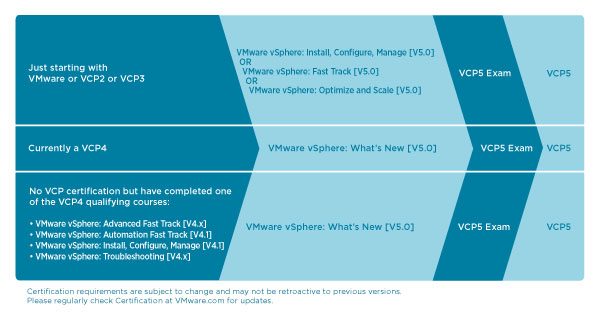
VMware Certified Advanced Professional – Data Center Administration
Once you earn VMware Certified Professional 5 (VCP5) status you are eligible to pursue the intermediate level certification: VMware Certified Advanced Professional (VCAP) – Datacenter Administration (DCA). This certification is appropriate for VCP5s that are ready to further enhance their skills with the virtual infrastructure and add new, industry-recognized credentials to their list of accomplishments. VCAP is also a stepping stone to the prestigious VMware Certified Design Expert (VCDX) certification.
VMware Certified Advanced Professional 5 – Datacenter Administration (VCAP5-DCA)
The VCAP5-DCA exam is a unique, lab-based exam where you will perform tasks using actual equipment to verify your skill at installing, configuring, and administering large and complex virtualized environments. Earning this certification demonstrates your expertise with VMware vSphere 5, as well as your ability to use automation tools and implement virtualized environments.
Achieving VCAP5-DCA certification confirms your ability to:
- Implement and manage storage and networking.
- Deploy DRS clusters and manage performance.
- Manage business continuity and protect data.
- Perform operational maintenance, advanced troubleshooting, scripting, and automation.
- Secure a vSphere environment.
Become a VCAP5-DCA
The VMware vSphere 5.0 Advanced Admin & VCAP5-DCA Prep offered through Global IT Training thoroughly prepares students for the VCAP5-DCA exam. The VCAP5-DCA exam is scheduled separately through VMware. A sales consultant or instructor can help you coordinate your exam date following the course.
Certification Price
The cost of the VMware Certified Professional – Datacenter Virtualization and VCAP5-DCA certification is $575.00. Testing is available at authorized VMTraining testing centers throughout the world. Click here to purchase a certification exam voucher.
